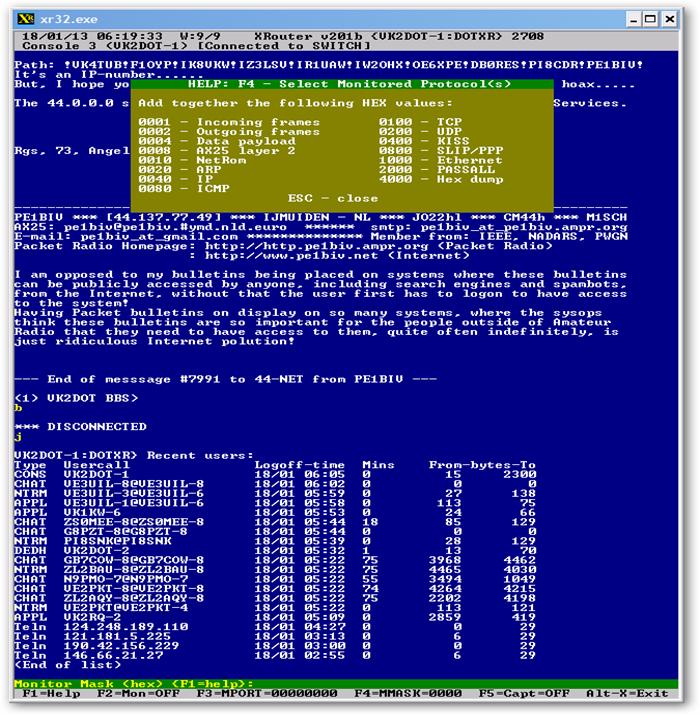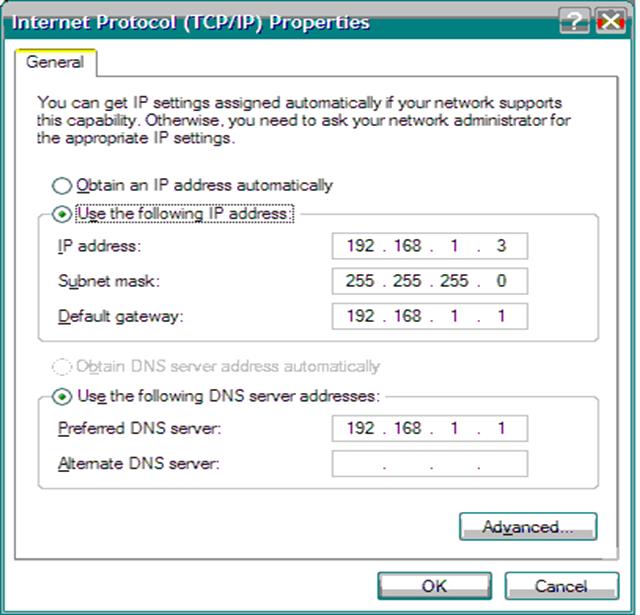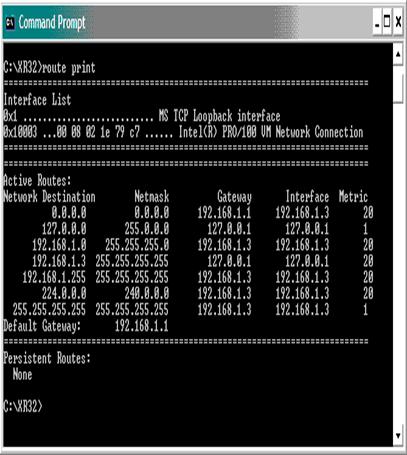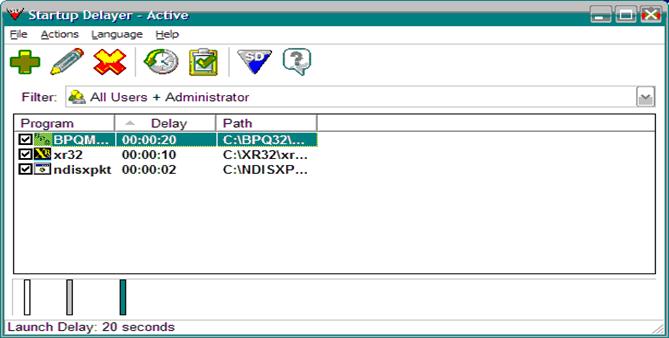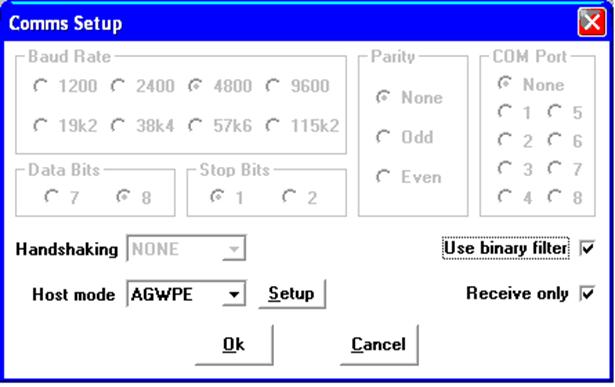VK2DOT Packet & Web SITE
Generated by Rod McCosker -
G8PZT
XR32 XRouter 32 bit Node:
&
G8PZT
XS32 XServer BBS:
Last updated 24-Jan-2013
Web Address - http://vk2dot.dyndns.org/XR32/XR32.htm
NOTE: DO NOT USE WinFbb Version 7.01 It has too many bugs.
INDEX:
XServer
XRouter manual
Introduction
NDISXPKT driver
Packet Setup for 1 TNC & Ethernet: goto end of text.
XRouter
32 bit to BPQ32 Interface:
XRouter 32 bit to
WinFbb 700i Interface:
XSERVER32:
XServer is a BBS generated by Paula G8PZT. This software is still only 16bit and executes under DOS only. The group are awaiting Paula to convert this software to run under Windows 32 bit. Ie WinXP.
XR32 Manual:
This new XR manual is based on the old 16 bit manual, it is being updated [live] by the new 32 bit enhancements.
To download a Microsoft Word copy from here XR32 Manual.
Paula G8PZT has had a new inspiration and is generating a
32 bit version of her 16 bit XRouter. This page is on
the testing of the new XR32.
As of the 28th of June 2011, XR32 is in Alpha testing mode.
Coordination of testing is being conducted through VK2DOT; If you become a
tester, please send your results to VK2DOT and we will forward a test file to
you.
Paula wrote the following on Wednesday the 27th of July
2011 -
Hmm not quite "out", but being alpha tested. I
hadn't announced it formally in the group because I want to write code, not get
deluged with newbie questions ;-)
XR32 is a win32 "console application", not a GUI
application. It's almost exactly the same as running the DOS version in a
command window, except that
It CAN share the Windows Ethernet
card
It CAN use USB COM ports.
It DOESN'T eat CPU
It CAN'T (yet) drive SCC cards
I won't be adding any GUI support whatsoever. XR32 will
stay a pure console app, because (a) there is a GUI version coming soon, (b) at
this stage I want to concentrate on interfacing to packet hardware, not get
distracted with GUI frippery, and (c) it's nice and
familiar to DOS XRouter users.
The GUI version has been around since 2006, but I never
felt happy with the layout of the sysop interface (I'm a perfectionist!) and
there were stability issues associated with the GUI. Plus my friend Anthony
Martin M1FDE who was writing the drivers for me died, so I put the project on
ice. I was recently persuaded to take the KISS approach and make a console
version, hence XR32.
I hope to get the full WinXrouter
sorted over the next few months. In the meantime XR32 (which is actually the
GUI version with the GUI disabled), will act as a stable stop-gap.
I hope that clarifies the situation somewhat. If you're
interested in giving it a try, Rod has the latest XR32.EXE file and the
Ethernet driver package, and has put together some instructions I think. I've
had no time to write documentation, but XR32 is pretty easy to get going.
4th July 2012 Paula sent a
upgrade of XR32. The new XR32 contains a new XRouter.cfg
command ROWS=##, where ## represents a number [of rows for XR32 screen]. The
default is 25. It has been tested to 90 rows.
HELP GUIDE to
Sysop Chat Screen:
HELP GUIDE to
Chat Monitor:
HELP GUIDE to
Session Monitor:
HELP GUIDE to
Nodes Monitor:
HELP GUIDE to
Routes Monitor:
HELP GUIDE to XRouter Status:
HELP GUIDE when
using Console for XR32:
Press the F4 key - To allow you to put the mask in.
Look at the line - you will see the words (F1=Help), so
Press the F1 key The HELP display, as below will be displayed.
Remote Node XRouter
32 bit Setup:
SETUP GUIDE for Installing XR32 Router in Wine under Linux: (by Dick ZS6RO/ZS0MEE)
SETUP GUIDE
for Installing
XR32 onto Slackware 11.0 Linux:
SETUP GUIDE for XR32 under WINE with Linux on a Raspberry PI: by Jean VE2PKT
SETUP GUIDE for XR32 and the 44 AMPR Network: by Jean VE2PKT
SETUP GUIDE for
PMS for XR32:
PMS for XR32 is very straightforward Just change the following to your callsign, within xrouter.cfg file, etc the following
PMSCALL=VK2DOT-6
PMSALIAS=DOTPMS
PMSQUAL=200
You then may connect to the PMS by connecting to XR32, then typing PMS or externally doing a C port PMSCALL or C PMSALIAS.
NOTE: Callsign and alias of integral PMS. If you define neither, the PMS will only be accessible using the "PMS" command.
PMS quality to include in Netrom nodes broadcast. Set this to 0 to suppress L4 visibility. You may only use a non-zero value, if both PMSCALL and PMSALIAS are defined.
Most sysops will not need to run the XR32 PMS, for you are running a full blown BBS with your XR32 Node.
SETUP GUIDE for XR32 using SeaMonkey for EMAIL Generation: by Mike VE3UIL
NDISXPKT:
NDISXPKT allows
XR32 to share the windows Ethernet card, with its own IP address, completely independent
of Windows. This means that XR32 can do EVERYTHING - full IP routing, IPEncap and so on. Ie. Your PC has its own IP
address for windows [eg 192.168.1.2]; But your XR32,
by using NDISXPKT has a separate IP
address [eg 192.168.1.3] on the same machine.
Without NDISXPKT,
XR32 has to jump through hoops to access the Ethernet via Windows's IP stack,
and such use is severely crippled by the restrictions imposed by Windows. However,
for most purposes, no-one would notice. XR32 is still able to ping and telnet,
do AXUDP and so on, but isn't allowed to act as an IP router via the Ethernet
(this doesn't affect IP over radio or IP over AXUDP links though).
Without NDISXPKT xr32 cannot do: IPEncap protocol 4 or Routing of raw (unencapsulated) datagrams between RF and Ethernet.
NOTE: VK2DOT used to run NDISXPKT, but does not anymore. If you are running the Windows 7 or 8 operating systems, do not run NDISXPKT. If you have a valid reason to run NDISXPKT Please advise VK2DOT, so we can incorporate into this document.
For more information on NDISXPKT, follow this link XR32 NdisXpkt Install:
COMPLETE SETUP
GUIDE for WinXP & Win2000:
- Install operating system onto PC. MicroXP, TinyXP, Windows XP or Windows 2000 are the only operating systems to be used with XR32. My recommendations would be to use TinyXP Version 11. TinyXP allows you to use old slow [150Mhz] computers, with small amount of memory [128Mb]. If you are using an old Laptop to run XR32 as a Remote Node it is recommended that you install MicroXP.
TinyXP iso or MicroXP
should be available on the internet try to Google it.
· Setup Ethernet IP address on PC within Ethernet Local Area Connections Properties window. [ eg 192.168.1.3]
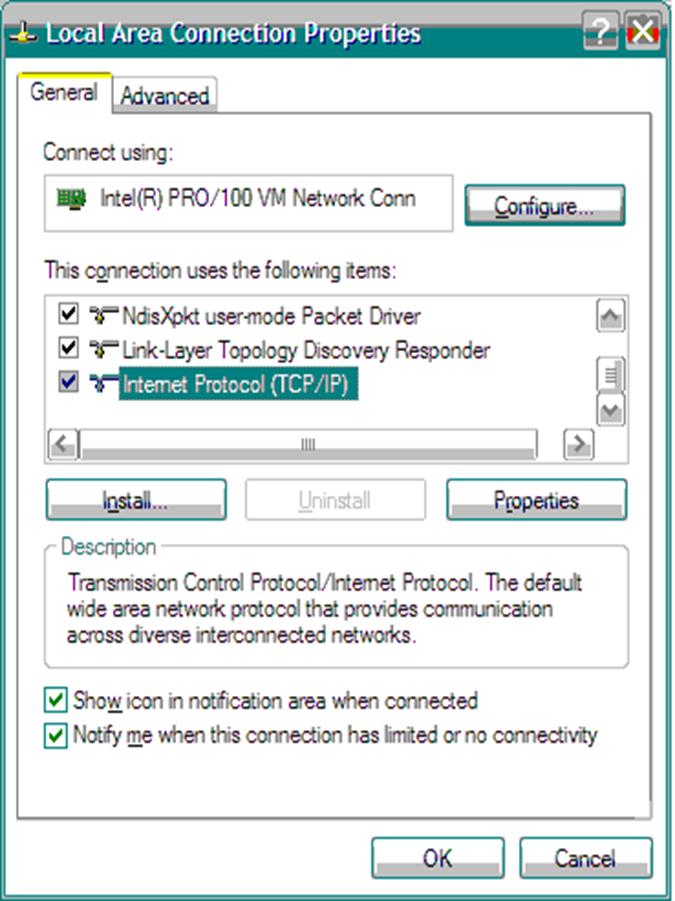
- The following Files are used for the following
Files are available here for BPQ32. [Note the INDISTXPKT files are for WinXP, Win2000 are under Win2000]
- Make directory C:\HOLD
- Download from LAN or USB memory stick to C:\HOLD
Total Commander
startdelay_v2.5b138.exe
- Install Total Commander onto PC.
- Install startdelay_v2.5b138.exe onto PC.
- Make a XR32 directory eg C:\XR32
- Place the following files from the Files section above, into C:\XR32
XR32.EXE
IPROUTE.SYS
ACCESS.SYS
PASSWORD.SYS
XROUTER.CFG
NDISXPKT [Directory]
HELP [Directory]
- Install NDISXPKT. Click on green for instructions.
- Edit file XR32.CFG in directory - C:\XR32
Replace VK2DOT with your callsign.
Replace DOTXR3 with your Netrom Alias.
Replace Niagara Park with your address.
Replace XR32 IP Address 192.168.1.6 with your own IP address for XR32. [look under INTERFACE=12]. This IP address must be different to the Windows XP Ethernet address you ave used above.
In a DOS Window type ROUTE PRINT This will display your MAC address for your XR32 machine,
Replace ETHADDR=00:02:a5:00:c8:ba with MAC address displayed.
Add or remove Ports as desired.
Add or remove COMMANDS as desired.
- Go to a DOS screen and type ROUTE PRINT
- Place the MAC address from above into the Ethernet Address -
;--------------------------------------
; Ethernet Interface
;--------------------------------------
;
INTERFACE=12
TYPE=EXTERNAL
ID=Ethernet LAN
PROTOCOL=ETHER
MTU=1064
ETHADDR=00:08:02:1e:79:c7
ENDINTERFACE
;
;--------------------------------------
- Select a LAN IP address which is not being used on your LAN. [ eg 192.168.1.6]
;--------------------------------------
PORT=12;
ID=Ethernet LAN
INTERFACENUM=12
IPADDRESS=192.168.1.6
PACLEN=240
FRACK=5000
MAXFRAME=4
MHEARD=2
RFBAUDS=128000
DYNDNS=1
ENDPORT
;
;--------------------------------------
- Setup startdelay as follows
- This should result as an example -
XR32 machine = 192.168.1.3
XR32 program = 192.168.1.6
XR32 = DOTXR3:VK2DOT-6
NOTE: We have removed SAVER, WATCHDOG, WATCHADDR and CTRLADDR from XRouter.cfg.
XR32 Connected
to BPQ32 via UDP:
Tested
Machines:
The operating system is TinyXP version 11.
Compaq Deskpro EN - 667MHz, 512Mb of memory and 20Gb of mass storage. Four of RS232 ports.
Compaq Amarda E500 Laptop - 500Mhz. 256Mb of memory and 4.1Gb of mass storage. Memory Used = 41.3Mb
The operating system is MicroXP version 11.
Dell Latitude CPi Laptop - 223Mhz, 128Mb of memory and 4.1Gb of mass storage. Memory Used = 45.2Mb
Compaq Amarda 7800 Laptop - 300Mhz. 128Mb of memory and 4.1Gb of mass storage. Memory Used = 45.7Mb
Dell Latitude CPx Laptop - 450Mhz, 128Mb of memory and 4.1Gb of mass storage. Memory Used = 45.7Mb
Compaq Satellite 2180CDT Laptop - 474Mhz. 128Mb of memory and 4.1Gb of mass storage. Memory Used = 43.8Mb
The operating system is Windows 2000.
HP e-pc - 600Mhz, 256Mb of memory and 20Gb of mass storage. Memory Used = 46Mb
With XR32 Version 200 Without INDISTXPKT
The operating system is Full Microsoft XP.
Dell Latitude CPx Laptop - 450Mhz, 128Mb of memory and 4.1Gb of mass storage. Memory Used = 76.3Mb
The operating system is MicroXP version 11
Compaq Satellite 2180CDT Laptop - 474Mhz. 128Mb of memory and 4.1Gb of mass storage. Memory Used = 45.8Mb
The operating system is TinyXP version 11
Dell Latitude CPx Laptop - 450Mhz, 128Mb of memory and 4.1Gb of mass storage. Memory Used = Mb
TESTED NOTES:
The Tested Notes below are a listing of functions which have been checked our and are working well.
Ping ve3uil.dyndns.org
Telnet ve3uil.dyndns.org [open & closed telnet]
Telnet 192.168.1.6 513 [sysop control]
FTP 192.168.1.6
RF RS232 ports work with TNC & Radio
UDP ports work over LAN and Internet.
UDP link from BPQ32 to XR32 [same with BPQ32 to XR]
Four of RS232 ports working OK
Alt 1, 2 & 3 for different consoles works OK.
Remote Nodes using XR32 work with XR32 Users can connect to XR32 Node or to BPQ32Mail BBS on same machine.
Remote RF user can connect through XR32 Remote Node to Node or to BPQ32Mail BBS on same machine.
UI-View works on another PC via LAN or internet to XR32, showing all APRS data.
USB RS232 port works very well with single or multiple USB RS232 adapters..
Virtual Com interface.
Does NOT Work:
Sysop command restart.
Wish List:
Alias to include Telnet with User & Password included.
XR32 Chat to interface with Linux Converse Bridge and BPQ32 Chat
To enable Remote Sys-Ops to setup their Remote Node Press this Green Highlight Section.
Packet Setup for 1 TNC & Ethernet:
This setup was tested by Rod VK2DOT using 192.168.1.1
modem/router IP address & Mike N0LBA, using 192.168.0.1 modem/router IP
address. Plus the remote John VK2AAL
& Barry VK2DLI XR32 Nodes use this format.
File
IPROUTE.SYS
;
IPROUTE.SYS
;
;
IP routing tables for Xrouter v185g and above
;
;
Last updated: VK2AAL Remote Node Setup
using Tiny XP No Ampernet
;
;
IP ROUTE <default> <portnum>
[<gateway> [<mode>] ]
;
===============================================
;
(mode defaults to datagram)
;
;
Try all unknown routes via windows
;
ip route default 0 * w
;
;
IP ROUTE <add> <host/bits> <gateway> <portnum>
<d|v|n>
;
====================================================
;
;ip route add 0.0.0.0/0 * 0 w
;
;
ARP <add> <host> <ax25 | ether> <callsign
| ether_address>
;
==========================================================
;
;arp add 44.136.16.2 ax25 VK2DOT-1
;
;
ACL <permit | deny> <source>[/bits][:port] <dest>[/bits][:port] [proto]
;
============================================================
;
;
Allow LAN sources to access any dest
;acl permit 192.168.0.0/16 0.0.0.0/0
;
Allow 44 sources to access any dest
;acl permit 44.0.0.0/8 0.0.0.0/0
;
Allow non-44 sources to access KIDDER (e.g. axudp)
;acl permit 0.0.0.0/0 0.0.0.0/32
;
Prevent non-44 sources from accessing any other 44 dest
;acl deny 0.0.0.0.0 44.0.0.0/8
;
File XROUTER.CFG for VK2AAL Remote Node.
;
XROUTER.CFG
Configuration file for Xrouter version
1.79
;
========================================================
;
;
The XROUTER.EXE program reads this file only when it starts.
;
;
Keywords can be in almost any order, but interfaces MUST be defined
;
before ports.
;
;
Note some timings are in millisecs, some are secs.
;
;
Blank lines are allowed. Comment lines
must begin with semicolon in
;
the leftmost column.
Lines must not exceed 255 characters in length.
;
;
This is a sample, to illustrate all the options and typical settings.
;
You *must* edit it to your requirements!
I suggest you de-activate
;
the bits you don't need by putting semicolons at the
beginning of
;
the lines.
;
;
10-mar-2012 - Updated Command's & Proxys Plus new XR32.exe file
;
ROWS=44
;
;============================================================
; Station Identification:
;============================================================
;
; Node callsign:
Up to 6 chars plus optional SSID between 1 and 15
; This is the callsign
used for all L3/4 operations, and the default
; for L2
operations on each port.
;
NODECALL=VK2AAL
;
; Node alias: Up to 6 characters.
; Aliases beginning with
"#" are not displayed in node lists, and
; are typically used for
"linking only" nodes.
; You should preferably choose an
alias which is geographically
; relevant
beyond your own local area, for example BRSTOL, LEEDS,
; or BRUM
are good, because users can recognise them in node tables,
; whereas
GAB1 and WBA are bad - where on earth are they?
;
NODEALIAS=AALXR
;
; Callsign
for APRS IGATE (optional).
; This callsign
is used by the Igate to identify itself in beacons
; and third
party messages. If omitted, it defaults
to Nodecall.
;
;
APRSCALL=MB7Uxx
;
; Callsign
for console operations. You can set this
independantly
; of
NODECALL or you may set them the same.
You may at any time
; override this callsign
using the "linked as" command.
;
CONSOLECALL=VK2AAL
;
; IP address for IP routing. Your local IP co-ordinator should
; be able to assign you one. If you aren't routing IP (shame on
; you!) comment
this out or set it to 0.0.0.0
; The router normally uses a single
IP address for all ports, but
; you may
specify additional addresses for each port.
; (If you are routing, remember to
define routes and hostnames in
; IPROUTE.SYS and DOMAIN.SYS
respectively)
;
IPADDRESS=192.168.1.7
;IPADDRESS=44.147.38.42
;
;
IP address of primary Domain
Name Server, which will be consulted
; when
trying to resolve hostnames which aren't in DOMAIN.SYS
; If not specified, resolution will
use DOMAIN.SYS only.
;
DNS=192.168.1.1
;
; Domain suffix. During name
resolution, this is appended to any
; domain
name which contains no dots. The default is ampr.org.
;
;
DOMAIN=ampr.org.
;
; Host name for TCP (optional). If you omit this, it will default
; to
"NODEALIAS:NODECALL".
;
HOSTNAME=vk2aal.ampr.org
;
;============================================================
;
Chat Server parameters:
;============================================================
;
Note - the chat server is an
integral part of the system and
; cannot be disabled. You may prevent it from being directly
; connectible
(if you wish to deprive users of facilities) by
; setting CHATCALL and CHATALIAS the
same as NODECALL and
; NODEALIAS, but it will still be
available to all users via
; the
"chat" command.
;
; Chat server callsign.
This may be the same as the nodecall, but
; must use a different SSID, otherwise the
chat server will not
; be directly conectible.
;
CHATCALL=VK2AAL-8
;
; Alias for chat server (6 chars
max). I suggest this should end
; with
"CHT" and begin with something geographically relevant,
; e.g. BHMCHT for
Birmingham, LDSCHT for Leeds etc., so it can be
; easily
identified in node tables. If you specify the NODEALIAS
; here, the
chat server will not be directly connectible.
;
CHATALIAS=AALCHT
;
; List of chat servers to which this
server will link. You must
; supply the *callsigns* not the aliases.
Unilateral links are not
; allowed - each partner in this list must
place your CHATCALL in
; their CHATLINKS
list. You may only use partners who are
in your
; node
tables. PZT chat servers may be
interconnected with each
; other, but
*NOT* with "Ping-Pong Converse" servers. Don't link
; with distant
servers - if the links are too slow your users will
; get poor service. You may disable all
outgoing and incoming
; linking by omitting this line (or
commenting it out).
;
CHATLINKS=VK2DOT-8
;
; Chatcall
quality to broadcast. This can be used
to limit the
; visibility of
your server to a reasonable geographical area,
; and discourage
chat server "dxing". Default is 255, i.e.
chat
; call is
visible over same distance as nodecall.
;
CHATQUAL=196
;
;============================================================
; PMS
;============================================================
; Callsign
and alias of integral PMS. If you define
neither, the
; PMS will only be accessible using
the "PMS" command.
;
;PMSCALL=VK2AAL-2
;
;PMSALIAS=AKXRPMS
;
; PMS quality to include in Netrom nodes broadcast.
; Set this to 0 to suppress L4
visibility.
; You may only use a non-zero value,
if both PMSCALL and PMSALIAS
; are defined.
;
;PMSQUAL=50
;
; Station location (32 chars max).
;
;==========================================================================
;
QTH=Barrick Point
;
; IGATE controls whether or not the
APRS Packet<>internet gateway
; is started at boot-up. A zero
value (default) doesn't start the
; igate (but it can be started anytime using
"start igate"), and
; a
non-zero value starts it immediately.
; Leave this commented out, or set
to zero if you aren't running
; a
gateway.
;
;
IGATE=1
;
; Optional Software Watchdog. If you set a non-zero value here,
; the
router will attempt to reboot if the code goes into an
; endless
loop. The value is in seconds. Note: the watchdog
; keeps
running if you shell to DOS using Alt-F9, so keep shell
; sessions
short or the router will think you've forgotten to
; return and will reboot!
;
WATCHDOG=120
;
; Address (hex) of parallel port
used to drive hardware watchdog.
; If you set a valid address here,
the least significant data bit
; of the
port will be toggled several times per second if the router
; is working correctly. You can use external circuitry to detect
; if the
output stops toggling for more than a few seconds, and use
; it to
reboot the computer. Note that your
circuit must look for
; an AC
signal, because the output could lock up high or low if
; the
computer crashes.
;
;
WATCHADDR=378
;
; Address (hex) of parallel port
used for controlling / monitoring
; external
hardware. If this is the same as
WATCHADDR, only the
; most
significant 7 bits will be available for control if the
; hardware
watchdog is enabled.
;
;
CTRLADDR=378
;
; IPTTL overrides the default
"Time To Live" (TTL) of 255. This
; is the maximum number of hops an
IP datagram can make before it
; is killed. A low value ensures that datagrams stuck in
routing
; loops
will die quickly, but be aware that internet-routed packets
; may easily make 20 or 30 hops, so
don't set it too low. Ignore
; this if
you haven't enabled IP routing.
;
;
IPTTL=100
;
;============================================================
; Colour Settings:
;
; Note the defaults have been chosen
for their relative luminances
; and
contrast, and you may find certain combinations may not be
; visible.
;
; Permissible TEXT Colours are:
;
; BLACK, NAVY, GREEN, CYAN, RED, MAGENTA, BROWN, SILVER,
; GREY, BLUE, LIME, TURQUOISE, PINK, CERISE,
YELLOW, WHITE
;
; Permissible BACKGROUND colours
are:
;
; BLACK, NAVY, GREEN, CYAN, RED,
MAGENTA, BROWN, SILVER
;
;
; Top status bar background colour
;
TopWinBgColor=CYAN
;
; Top status bar text colour
;
TopWinTxtColor=BLACK
;
; Main window background colour
;
MidWinBgColor=BLACK
;
; Main window text colour
;
MidWinTxtColor=WHITE
;
; Command line background colour
;
CmdWinBgColor=NAVY
;
; Command line text colour
;
CmdWinTxtColor=YELLOW
;
; Bottom menu bar background colour
;
BotWinBgColor=CYAN
;
; Bottom menu bar text colour
;
BotWinTxtColor=BLACK
;
; Colour for displaying outgoing
(transmitted) data
;
TxColor=RED
;
; Colour for displaying incoming
(received) data
;
RxColor=GREEN
;
; Colour used for echoing Sysop's
commands to main window.
;
EchoColor=YELLOW
;
;
; The default console settings may
be overridden on a per-console
; basis by
using an optional console definition block as shown
; in the
example below. Only the values which
differ from the
; globals defined above need be specified. (You may
note that I
; have omitted some values from the
gaudy example below).
; Alternatively you may omit the globals and fully specify each
; console.
; Note the optional use of MMASK and
MPORTS to specify the default
; monitoring options for this
console.
;
CONSOLE=3
TOPWINBGCOLOR=SILVER
MIDWINBGCOLOR=NAVY
MIDWINTXTCOLOR=WHITE
CMDWINBGCOLOR=GREEN
BOTWINBGCOLOR=SILVER
CONSOLECALL=VK2AAL
TXCOLOR=PINK
RXCOLOR=LIME
MPORTS=1+5
MMASK=03FE
ENDCONSOLE
;
; Screen saver interval in seconds.
(0 = disable screen saver)
;
SAVER=300
;
; In the following section there is
no limit on the number of
; lines of
text you can specify, but no line must exceed 255
; characters. The end of text is marked by *** on a line by
itself.
;
; This text is sent to an incoming
caller. CTFLAGS controls which
; callers
receive the text.
;
;============================================================
;
CTEXT
VK2AAL
AX25/IP Router.
Welcome
To the VK2AAL AX25/IP Router in Barrick Point
Type
the following with <enter> to go to->
DOT
= VK2DOT XRouter
|
BBS
= VK2DOT XS BBS | XR
= VK2DOT XRouter
CHT
= VK2DOT XR Chat |
Type ? for list of commands.
***
;
; This text is the response to the
plain 'I' command.
; Note that you may create info
"topics" which the user can access
; using the "I
<topic>" command. Each topic
should occupy a
; seperate, appropriately named file in a directory
named "INFO",
; and the
filenames must have the extension ".INF"
;
;
;============================================================
;
INFOTEXT
VK2AAL
Barrick Point XRouter
32bit Node
Netrom Node (VK2AAL:BPOINT) -
TCP/IP 44.136.16.200
(B)ye -
Disconnects From Node_Router
(C)onnect - To Connect To A Netrom
Node - Use C Nodecall
- To Connect To A AX25 Station -
Type C (Port) Callsign
(MH)eard - Stations Recently Heard On Node Ports
(N)odes - Lists
Known Nodes
(P)orts - Ports
Description On This Node
(R)outes - Lists Routes To Known Nodes
(U)sers - Lists Currently Connected Users
Type
the following with <enter> to go to->
DOT
= VK2DOT XRouter
|
BBS
= VK2DOT XR BBS | XR
= VK2DOT XRouter
CHT
= VK2DOT XR Chat |
***
;
; This ID message is sent every
IDINTERVAL.
; Only the first line is sent.
; If your
APRS-format static position code is included, starting
; within
the first 40 characters, you will be visible on APRS maps
; and the MHeard function will record distances to heard stations.
; The format is "!ddmm.mmN/dddmm.mmE#"
where dd represents degrees
; of
latitude/longitude and mm.mm represents minutes to two decimal
; places.
"N" and "E" may be replaced by "S" and
"W" as appropriate.
;
;==========================================================================
;
IDTEXT
!3453.15S/15035.18E#
Barrick Point VK2AAL Router mode
***
;
; CTFLAGS controls which connects
receive CTEXT.
; Add together the following
numbers:
;
; 1 Send ctext
if connect is to Node/port alias
; 2 Send ctext
if call is to Node/port call
; 4 Send ctext
on L4 connects.
; 8 Send ctext
to TCP (TELNET) callers.
;
; Default is 9 (Alias and TCP only).
;
;
CTFLAGS=1
;
; You may have up to 5
"virtual" consoles, upon which the sysop
; may conduct independent
sessions. Consoles are selected by
; using Alt-1 through alt-5, or the
left and right arrow keys.
; Setting this to 0 disables all
console activity, saving memory
; and
preventing the direct screen writes which upset Desqview.
;
NUMCONSOLES=3 ; No. of virtual
consoles (max=5)
;
; Usage Log:
; Setting LOG=1 will log all
connects, disconnects, user-entered
; commands
and chat server activity. LOG=0 disables this function.
; Make sure you have enough disk
space. Not recommended for long
; term use
on floppy-based machines. Can be
overridden by LOG
; command
at the command line.
;
LOG=0
;
; Overall limit on no. of concurrent
sessions per user, across
; all
ports. You might like to restrict
"troublesome" users
; this way!
Max setting = default = 255
;
SESSLIMIT=255
;
; Optional flags to control the DX
heard display (default=0)
; Add together:
;
; 0 Show directly heard stations
; 1 Show digipeated
stations
;
DXFLAGS=0
;
; Enable_linked
controls who, if anyone, may use the "*** LINKED AS"
; command. The default is "N", and the
possible values are:
;
; Y Command is unrestricted.
; A Only applications may use the
command.
; N No-one may use the command.
;
;
ENABLE_LINKED=A
;
;===========================================================
; PROXY'S
;===========================================================
;
;PROXY=VK2DOT-0 DUMMY
0 DOTBBS 18
;PROXY=VK2DOT-1 DUMMY
0 DOTXR 18
;
;===========================================================
; L4 PARAMETERS
;============================================================
;
; (Don't adjust these unles you *really* understand all the
; implications. I've set them the same as BPQ)
;
; No. of seconds between L4 retries
and L4 connect/disconnect
; attempts.
;
L4TIMEOUT=90
;
; No. of seconds to delay a L4 ack in case further frames arrive.
; 10 secs
is probably OK on normal AX25 links, but is excessive
; on wire
links. However, the system will attempt
to adjust this
; this
value to cope with prevailing conditions.
;
L4DELAY=10
;
; No. of unacked
L4 frames allowed before we stop to await an
; ack.
;
L4WINDOW=4
;
; No. of L4 connect/disconnect or
retransmission attempts before
; link is
abandoned.
;
L4RETRIES=3
;
; L3 PARAMETERS
; =============
;
; Obsolescence counter initial value
;
OBSINIT=5
;
; Obsolescence counter minimum to
broadcast
;
OBSMIN=3
;
NODESINTERVAL=60 ; Mins between nodes b/casts. (0 = disable)
L3TTL=25 ; Max L3 hops
;
; If this is set to 1, nodes whose
alias begins with "#" will
; not be
displayed.
;
HIDENODES=1
;
; Minimum quality to add to node
table. This is the global value
; which
will apply to all ports unless overridden by a port minqual.
; If not specified, the default is
10.
;
MINQUAL=160
;
; Netrom
quality derating by callsign. Allows you to reduce the
; quality
of "foreign" nodes on your system.
; Syntax: QUALADJUST <call |
"default"> <0-255>
;
QUALADJUST default 190
QUALADJUST VK* 200
;
QUALADJUST G* 255
;
QUALADJUST M* 255
;
QUALADJUST 2E* 255
;
QUALADJUST ZL* 200
;
; Maximum nodes to include in table
(default=200)
;
MAXNODES=350
;
;
Maximum acceptable trip
time. May be overridden by port maxtt.
; Default is 5000 (50 seconds)
;
;
MAXTT=5000
;
; Maximum acceptable hops. May be overridden by port maxhops.
; Default is 30
;
;
MAXHOPS=30
;
;
============================================================
; Ax25 Level 2 Global Parameters
;
============================================================
;
T3=180 ; Link check
interval in secs (180).
IDLETIME=900 ; Idle link shutdown timer in secs (900)
IDINTERVAL=3 ; Minutes between ID broadcasts
(0=disable)
PACLEN=120 ; Global paclen (default=120)
;
MAXLINKS=20 ; Max. simultaneous L2 links (default=30)
;
;
============================================================
;
Interface definitions - These MUST come before any port definitions
;============================================================
;
; Unlike BPQ, you first define the
interfaces with the outside world,
; then you
define the ports that use those interfaces.
This is
; because
some interfaces (e.g. ASYNC) can support several channels
; by use of
the appropriate protocol (e.g. KISS).
; Each interface has a number by
which the ports identify it. With
; this
method you may easily switch a whole group of ports onto a
; different
com port if you get a hardware breakdown for example.
;
; TYPE: ASYNC ;
Serial port
; LOOPBACK ; For test
purposes
; EXTERNAL ; User supplied driver (as BPQ)
; BAYCOM ; Baycom USCC card.
; RLC100 ; Thorcom
RLC100 scc card.
; DRSI ; DRSI scc card
; PC100 ; Pac-comm
PC100/120 scc card
; PC120 ; 4 port PC100 scc card.
; PA0HZP ; PA0HZP opto-scc
card
; AXIP ; For AX25 over IP wormhole
; AXUDP ; For AX25 over UDP wormhole
; INTERNAL ; For HDLC applications.
; ITACARD ; Yet another SCC
card.
; YAM ; YAM 1200/2400/9600 modem
;
; COM: For ASYNC interfaces, this is the Com number (1 -
16)
; For
SCC cards, you may use COM=1 etc. instead of
; CHANNEL=A
etc.
;
; CHANNEL For SCC cards only!
This is the physical channel
; or port on the card (A, B, C or D). You may use
; CHANNEL=A
etc. or COM=1 etc. but not both.
;
; (For ASYNC interfaces, ioaddr and intnum are optional
for com 1 - 4)
; (For SCC cards, use same IOADDR
and INTNUM for all channels on card)
; IOADDR IO device address (hex)
; INTNUM Interrupt number (decimal)
;
; SPEED The serial port baud rate for ASYNC interfaces, or
; the radio baud rate for HDLC cards.
; 50-115200
bauds (Decimal). Don't include a comma.
; If
set to zero (HDLC cards only), the modem must
; supply
a x1 clock (TXC on RTXC pin, RXC on TRXC pin).
;
;
; PROTOCOL: Protocol to use on the interface:
; NONE - Use this with type=loopback
; ASCII - Remote consoles (TTY) via ASYNC ports
; SLIP - For TCP/IP over RS232
; PPP - For TCP/IP over RS232
; KISS - For driving KISS TNCs or wired links.
; MODEM - Hayes compatible PSTN modem.
; NETROM - Netrom
backend serial link.
; ETHER - Ethernet (requires ETHDRV.EXE)
; TNC2 - TNC2 Emulation.
; HDLC - For use with SCC cards, YAM modem,
; INTERNAL
interfaces, and some EXTERNAL
; drivers.
;
; KISSOPTIONS: Options for KISS interfaces only...
; NONE - Plain KISS (most TNC's use this) (default)
; POLLED - For TNCs which send only when
polled.
; CHECKSUM
- Packets protected by checksum. You can
; only use this
option if your TNC supports it.
; ACKMODE -
For TNC's which inform the router when a
; frame has been
transmitted on air.
; SLAVE - Router will act like a polled KISS TNC,
; sending only when commanded to do so.
; (Polled and slave are mutually exclusive)
; (BPQKISS
eproms require POLLED and CHECKSUM, and
; their
use of ackmode is optional)
;
; FLOW: Flow control options (ASYNC interfaces only):
; 0 =
No flow control
; 1 =
Hardware (RTS/CTS) flow control
; 2 =
Software (XON/XOFF) flow control (TTY link only)
; 3 =
Hardware AND software flow control
; If
not specified, flow control defaults to NONE.
; Don't
use any flow control with KISS.
;
; MTU: Specifies largest IP packet. Setting this over 256
; will
crash most BPQ nodes, or at the very least cause
; the packet to be lost.
; The
router can handle single frames up to 1500 bytes,
; but BPQKISS TNC's are limited by 340 byte buffers.
; Received
IP datagrams larger than MTU are
; fragmented
to suit the outgoing link MTU.
;
; Each interface definition starts
with INTERFACE= and ends with
; ENDINTERFACE. The number following INTERFACE= is merely a
label
; allowing ports to refer to the
interface. It must be specified,
; but the numbers
themselves, and the order in which they're defined
; are not important.
;
;-----------------------------------------------------------------------------
INTERFACE=1
TYPE=ASYNC
COM=1
IOADDR=3F8
INTNUM=4
SPEED=2400
PROTOCOL=KISS
MTU=256
ENDINTERFACE
;
;-----------------------------------------------------------------------------
;
;
; Example "loopback"
interface, allowing self-connects without going
; via an
external system
;
INTERFACE=3
TYPE=LOOPBACK
PROTOCOL=KISS
MTU=576
ENDINTERFACE
;
;
; Example AXIP pseudo-interface.
Only TYPE=AXIP and MTU required,
; all other
parameters will be ignored (at present).
; At least one AXIP interface is
needed if you intend to do AX over IP.
; Each AXIP interface supports an
unlimited number of AXIP ports.
; You can have multiple AXIP
interfaces if you need different MTU's.
;
;-----------------------------------------------------------------------------
;
;INTERFACE=13
; TYPE=AXIP
; MTU=256
;ENDINTERFACE
;
;
; Example AXUDP pseudo-interface.
Apart from "TYPE=AXUDP" see the
; comments
relating to AXIP interface.
;
;-----------------------------------------------------------------------------
;
INTERFACE=14
TYPE=AXUDP
MTU=256
ENDINTERFACE
;
;
===========================================================
;
Port definitions. Each one begins with PORT=n and ends with ENDPORT
;
============================================================
;
; The number following PORT= is the
port number as displayed by
; the
P[orts] command. They do not need to be sequential, you
; may use any number, but you must
define them in the order in
; which
they are to appear in the list.
;
;PORT=1
;
; Text string to identify port on
"PORTS" display
;
; ID=Link to KIDDER
;
; Interfacenum
specifies which interface this port should use.
;
; INTERFACENUM=1
;
; The rest of these are optional,
since there are defaults
; built into the program.
;
; PORTCALL=G8PZT-1 ; Additional L2 callsign
for port
; PORTALIAS=PZT1 ; Additional L2 alias
for this port
; PORTALIAS2=RELAY ; Yet another
alias, for APRS
; CHANNEL=A ; Channel to use on interface (A - P)
; PACLEN=160 ; Overrides global paclen
for this port
; ;
If set to 0, paclen will be adaptive.
; MAXFRAME=2 ; Only 1-7 at present.
; TXDELAY=300 ; Tx
keyup delay (millisecs)
; TXTAIL=100 ; TX keydown delay (millisecs)
; ;
Don't go less than 100 for SCC cards!
; SLOTTIME=100 ; (millisecs)
;
; I strongly recommend frack=7000
for 1200 bauds. (see manual)
;
; FRACK=7000 ; L2 T1 time (millisecs)
;
; Resptime
should be *at least* ((paclen * 10000) / RFbauds) millisecs,
; where
"paclen" is the other end's paclen, otherwise you will send
; unnecessary
poll frames. 1500 is OK for 1200 bauds with paclen=120
;
; RESPTIME=1500 ; L2 delayed ack
T2 (millisecs)
;
; Persist should be set to (255 /
(no. of users on frequency)).
; e.g. for
a frequency with an average of 10 users on at any one
; time
you'd set it to 25. Default is 64.
;
; PERSIST=64 ; Probability to transmit (0-255)
;
; I can't see any point in setting
retries more than 10, other than
; for test
purposes. If you need so many retries
it's a useless
; link and
you're just wasting everyone elses airtime. The higher
; you set
this value, the longer users will have to wait to get
; a
"failure with" for a non-contactable destination.
;
; RETRIES=10
;
; If you set fulldup=1,
the router will transmit whenever it needs
; to,
without waiting for the other end to stop.
Used only for
; hardware
which is capable of simultaneous transmission and
; reception,
such as full duplex radio or wire links.
;
; FULLDUP=0 ; 1 = Full duplex, 0 = simplex/half duplex
;
; Softdcd
is used only by SCC cards. If set to
non-zero, the real
; dcd will
be ignored, and the driver will use the presence of
; hdlc data as a DCD indication. Using SOFTDCD with an open squelch
; generates a *huge* interrupt
loading on the PC, which may cause
; degradation
of performance, depending on the PC type, so I don't
; recommend it.
;
; SOFTDCD=0
;
; Rfbauds
defaults to 1200 if not specified. It is
intended for use
; with
"real" tnc's attached via RS232, because
the RF baud rate is
; usually
different to the serial baud rate. It
simply helps the
; router
make timing decisions.
;
; RFBAUDS=2400
;
; L3ONLY=0 ; 1 = Ban L2 downlinks on this port.
;
; Enable/disable the MHEARD function
on this port. The number
; specifies how many callsigns to maintain in the list. Set to 0
; to
disable MHEARD.
;
; MHEARD=10 ; Mheard enabled, 10
calls
;
; MHFLAGS controls which callsigns are recorded in the MH list,
; and
defaults to 255 (show everything).
; The number is formed by adding the
following values:
;
; 1 Show directly heard stations
; 2 Show directly heard digipeaters
; 4 Show digipeated
stations
;
; MHFLAGS=1 ; show directly heard stations only
;
; Digipeat
flag for this port. 0 = no digipeat. Default=7
; Add together:
;
; 1 Digipeat
UI frames
; 2 Digipeat
non-UI frames
; 4 Enable RELAY generic APRS digipeating
; 8 Enable
TRACE and TRACEn-N APRS digipeating.
; 16 Enable WIDE
and WIDEn-N (Well sited stations only!)
; 32 Enable L4 APRS tunnelling
; 64 Enable frames from RF to Igate
; 128 Enable frames from Igate
to RF
;
; DIGIFLAG=7 ; Normal digi +
RELAY.
;
; DIGIPORT=0 ; Port to relay digipeated
frames on
; ;
(0=this port)
;
; List of destinations for
"broadcasting".
; Received non-digipeater
UI frames, addressed to one of these
; destinations,
will be re-broadcasted on all ports which have a
; matching address in their BCAST
list. This would for example be
; used to broadcast mail beacons
from a BBS onto several frequencies.
;
; BCAST=MAIL,ALL
;
; List of approved broadcasters.
; If you wish to restrict the
broadcast facility to certain senders
; only, list
the callsigns here.
If no calls are specified, the
; facility
is unrestricted. Separate the calls by
commas, and don't
; include any spaces in the list.
;
; BCFROM=GB7PZT,GB7MAX
;
; Default quality for nodes whose
broadcasts are received on this
; port. Set
to 0 to disable all L3/4 activity on this port.
A value
; between
256 and 511 enables automatic quality starting at qual-256.
;
; QUALITY=10
;
; Minimum quality to add to node
table for nodes received via this
; port. If specified, this overrides the global minqual, and can
; be used to exclude unreachable and
marginal nodes.
;
; MINQUAL=10
;
; Minimum node quality to include in
broadcasts on this port. You
; would typically use this to limit
the number of nodes broadcast
; to a
neighbour with limited storage capability.
;
; MINTXQUAL=120
;
; Default maximum trip time for all
neighbour routes learned on this
; port. Can
be overridden by locked in route.
; If not specified, defaults to
global MAXTT.
;
; MAXTT=2000
;
; Default hop limit for all neighbours
learned on this port. Can
; be overridden by locked in
route. Defaults to global MAXHOPS.
;
; MAXHOPS=5
;
; Port to transmit on. 0=this
port. You would typically use this
; where a
single transmitter is used in conjunction with several
; receivers
;
; TXPORT=0
;
; Interlock is only used by SCC
cards - KISS TNC's make their own
; decisions when to transmit, and
the router has no control over
; that
process. If a non-zero value is
specified, no two ports
; with the
same value will transmit at the same time.
;
; INTERLOCK=4
;
; Maximum no. of simultaneous users
on this port. Default is 255
; which
means "no limit".
;
; USERS=255
;
; Sesslimit
specifies the maximum simultaneous connects each user
; is allowed. You may wish to set a low value if you are a
; control
freak.
;
; SESSLIMIT=5
;
;
The following two commands
are mutually exclusive... Use one or
; the
other, but not both!
; Callsigns
should be seperated by commas or spaces, and there is
no
; limit to
the number of calls. You can have multiple validcalls=
or
; exclude= lines, but you should be
aware that, depending on your
; hardware,
there may be a performance penalty if you use long lists.
;
; Validcalls
allows L2 frames only from the specified users, and is
; typically
used to keep users from connecting to link-only ports.
;
; VALIDCALLS=G6YAK,G6AMU ; Accept only these users
;
; Exclude allows L2 frames from
everyone EXCEPT specified users,
; and would
typically be used on a user-access port to prevent
; connections
from trouble-makers and pirates. Just
because I
; provide this command it doesn't
mean I condone its use.
;
; EXCLUDE=NOCALL,P1RAT ; Ignore these users
;
; CWID=G8PZT ; Used only by SCC cards.
; ;
Callsign is sent every 30 mins.
;
; PIPE allows frames received (and
optionally sent) on this port to
; be copied to another port, e.g. to
allow a PMS on one port to see
; the
traffic on another port. Unless the
"bi-directional" option
; is specified, pipes are one
way. In order to have two way traffic
; using a uni-directional
pipe, you must set up a reverse pipe on the
; opposite
port. You may pipe several ports to a
single destination
; port, but
you can only have one *outgoing* pipe from any port.
; Pipes are capable of generating an
immense amount of traffic, so
; use them
with care - your target port MUST be capable of handling
; the
traffic load.
; Pipes can be made
"selective", by adding a comma-delimited callsign
; list,
e.g. "PIPE=4 GB7PZT,KDRBBS".
This will reduce the loading on
; the
target port, by piping only the frames with the specified calls
; in the
destination field.
; Pipes can be made
"bi-directional" by adding 512 to the PIPEFLAG
; value
(see below: suggested value = 515). If a
frame is piped on
; a birectional pipe, the source call is remembered so that
responses
; will be piped back to the
sender. Thus a reverse pipe is not
needed.
; This is useful in cases where a
BBS has a front end router - simply
; set up bidrectional
selective pipes from each user port to the BBS
; port, and
set up the BCAST option so that the UI mail headers are
; broadcast on each user port. The BBS will then allow direct
; connect and will respond to resync
requests.
; To disable piping, set PIPE=0 or
just omit the command.
;
; PIPE=2 ; Pipe frames from this port to port
2
;
; PIPEFLAG is only used when piping
is active, and controls which
; frames
are piped. The default if not specified
is 3. The value
; is made up by adding together the
following numbers:
;
; 1 - UI frames *not* addressed to nodecall/alias.
; 2 - Non-UI frames *not* addressed to nodecall/alias.
; 4 - UI frames addressed to nodecall/alias.
; 8 - Non-UI frames addressed to nodecall/alias.
; 16 - UI frames transmitted by us.
; 32 - Non-UI frames transmitted by us.
; 64 - Allow budlisted
users to be piped.
; 128 - Netrom
frames
; 256 - IP / ARP frames
; 512 - Bi-directional piping
;
; PIPEFLAG=5 ; Pipe all rcvd UI frames only
;
; UNPROTO=CQ,G6YAK
;
; Optional alternative IP address
for use on this port. If this
; is specified, it will be used
instead of the global IP address
; for this
port only.
;
; IPADDRESS=44.131.91.5
;
; The DHCP keyword specifies whether
or not the port IP address
; will be obtained dynamically using
DHCP (DHCP=1) or specified
; statically
(DHCP=0). Default is 0.
;
; DHCP=0
;
; If you set SYSOP=1, all users who
connect on this port will get
; full
sysop status without answering a password challenge. This
; is intended ONLY FOR USE ON SECURE
LINKS, such as RS232 or
; Ethernet. Be aware that, if the remote system is
capable of
; gatewaying or digipeating,
users could downlink via the remote
; system
back into this port, thus gaining sysop status.
The default
; for this
parameter is of course zero!!
;
; SYSOP=0
;
; The APPLMASK parameter is used
only if you are running applications
; via the
host interface. It specifies which
applications will be
; directly
connectible on this port. Default is
255, which allows
; all
applications. The value is made up by
adding together the
; following numbers:
;
; 1 - Enable Application 1
; 2 - Enable Application 2
; 4 - Enable Application 3
; 8 - Enable Application 4
; 16 - Enable Application 5
; 32 - Enable Application 6
; 64 - Enable Application 7
; 128 - Enable Application 8
;
; If you want an application to be
directly connectible on a port,
; it must
have a callsign, an alias or both, and the
corresponding
; bit in that port's applmask must be set.
;
; APPLMASK=3
;
; Optional port-specific ID text,
sent every IDINTERVAL in place of
; the
global IDTEXT (e.g. for APRS-only ports).
Only one line may
; be sent.
;
; IDTEXT=!5224.00N/00215.00W#
(Kidder)
;
; CFLAGS allows level 2 uplinking and/or downlinking to be prevented,
; e.g. on digipeat-only ports. Use VERY carefully! Default is 3.
; Sysop can always downlink. Add together:
;
; 1 Allow incoming connections
(uplinks)
; 2 Allow outgoing connections (downlinks)
;
; CFLAGS=3
;
; Remote NET/ROM systems to whom we
will tunnel L2 frames.
; (See manual or PROXY.TXT for full
explanation)
;
; PROXY=GB7PZT,GB7BBS
;
; Modem Initialisation string (Modem
interfaces only)
;
; INITSTR=ATM0
;
;ENDPORT
;
;
---------------------------------------------------
PORT=1
ID=The
Gong 147.575Mhz LAN
INTERFACENUM=1
FRACK=7000
RESPTIME=1500
MHEARD=10
QUALITY=190
TXDELAY=450
TXTAIL=50
ENDPORT
;
;
---------------------------------------------------
;PORT=3
; ID=Internal Loopback
; INTERFACENUM=3
;ENDPORT
;
;
---------------------------------------------------
;PORT=4
; ID=External loopback
; INTERFACENUM=4
;ENDPORT
;
;
---------------------------------------------------
; Example AXIP (AX25 over IP
wormhole) port.
; You need one of these for each axip link
; At least ID, INTERFACENUM, and
IPLINK must be specified.
; The IPLINK address is the remost host's IP address or hostname.
; It is more efficient to use an IP
address than a hostname.
; Parameters such as TXDELAY,
TXTAIL, SLOTTIME, PERSIST, FULLDUP,
; SOFTDCD etc. are meaningless for
AXIP, but FRACK, RESPTIME, PACLEN,
; MAXFRAME, QUALITY etc. operate as
normal.
;
;
--------------------------------------------------------------------------
; Example AXUDP (AX25 over UDP
wormhole) port.
; You need one of these for each axudp link
; At least ID, INTERFACENUM and
IPLINK must be specified.
; The IPLINK address is the remost host's IP address or hostname.
; (Note: It is more efficient to use
an IP address than hostname).
; UDPLOCAL and UDPREMOTE are the UDP
port numbers for each end of
; the link,
and if omitted they default to 93
; Parameters such as TXDELAY,
TXTAIL, SLOTTIME, PERSIST, FULLDUP,
; SOFTDCD etc. are meaningless for
AXUDP, but FRACK, RESPTIME, PACLEN,
; MAXFRAME, QUALITY etc. operate as
normal.
;
;
--------------------------------------------------------------------------
;
PORT=18
ID=AXUDP link to VK2DOT-1 - Niagara
Park, Australia.
INTERFACENUM=14
IPLINK=220.245.50.125
; IPLINK=192.168.1.4
UDPREMOTE=93
UDPLOCAL=93
MHEARD=10
RFBAUDS=128000
FRACK=2000
RESPTIME=200
MAXTT=5000
QUALITY=196
MINQUAL=160
MINTXQUAL=160
ENDPORT
;
;
;
=============================================================
; Applications. Each must begin with
APPL= and end with ENDAPPL
; Application number must be between
1 and 8.
; Most BBS/PMS applications have to
use appl=1, and HOST (e.g. PAC4,
; TERM4) must use APPL=2
; Each field is optional - you may
have an applname without a call
;APPL=1
; APPLNAME=PBBS
; APPLCALL=G8PZT-3
; APPLALIAS=PZTBBS
; APPLQUAL=50 ; Netrom quality to
broadcast
;ENDAPPL
;
; In this example, the application
has no callsigns or quality, so
; it can
only be reached by issuing the command "HOST" during a
; command
session.
;APPL=2
; APPLNAME=HOST
;ENDAPPL
;
;
=============================================================
ROUTES
;
; Routes to lock in - Syntax is as
follows:
;
; <callsign>
<port> <quality> [!] [options]
;
; Options are: [maxframe
[frack [paclen [maxtt [maxhops]]]]]
;
; You must specify at least Callsign, port and quality.
If you
; include the lock flag ( ! ) the route will be locked in, and
; will only be changed by a
replacement entry with the lock flag
; set. If you don't include the lock
flag, the route will
; eventually
expire if not confirmed by the reception of nodes
; broadcasts. In either case, if the file PZTNODES is
present,
; its contents
will override the entries here, subject to the
; locking rules above, and the sysop
may also edit routes while
; the
router is running.
; Maxframe,
frack and paclen are optional. If specified they
; override port defaults for that
route.
; Note <frack> is expressed in
millisecs, e.g. 7000 = 7 secs.
; <maxframe>
> 7 will cause Modulo-128 to be attempted on that route.
; A <quality> between 256 and 511
will activate automatic quality
; with a
starting value of (quality-256).
;
; End the section with *** as usual.
;
;
Lock in a link to g6yak on port 1 with quality 100 and maxframe
32 :-
;
VK2DOT-0 18 196
VK2DOT-1 18 196 !
VK2DOT-2 18 196 !
VK2DOT-8 18 196 !
***
;
;============================================================
; Sysop-defined commands:
;============================================================
;
; Up to 8 commands can be defined,
allowing the sysop to set up
; single-word
aliases for frequently used command strings.
For
; example
you might wish to set up BBS, CONV and DXCLUSTER to
; point to
local systems.
;
; Each command is defined using a seperate "COMMAND=" string,
; and the
arguments are <alias> <real_cmd>.
; e.g. "COMMAND=BBS C 7
GB7PZT" means "create a new command
; called BBS, which translates to
the sequence C 7 GB7PZT"
;
COMMAND=BBS C 18 VK2DOT-0 S
COMMAND=CHT C 18 DOTCHT-1
COMMAND=DOT C 18 DOTXR-1 S
COMMAND=XR C 18 DOTXR-1 S
COMMAND=VK2DOT C 18
DOTXR-1 S
;
--------------------------------------------------------------------------