VK2DOT
Packet & Web SITE
Generated by Rod
McCosker -
XRouter
32 bit to WinFbb 700i
Interface:
Last
updated 25-Aug-2012
Web Address
- http://vk2dot.dyndns.org/XR32/XR32_to_WinFbb_Interface.htm
UNDER CONSTRUCTION:
NOTE: DO NOT USE WinFbb Version 7.01 – It has too
many bugs and problems!
NOTE: DO NOT USE WinFbb Version 7.00e – It is not
2000 compliant!
INDEX:
Introduction.
Install.
XROUTER.CFG File.
\XR32\IPROUTE.SYS file.
\FBB\SYSTEM\PORT.SYS File.
FBB\INIT.SRV file.
Com0com window display.
INTRODUCTION:
This interface has been setup on the VK2DOT main system – IP = 192.168.1.2 Named = XR32
The software runs on a Compaq Evo
PC, Pentium 4 with 1.5Gb of memory, 1.6GHz speed, 20Gb of Hard Disk space, Tiny
XP operating system, with Apache Web Server and FileZilla
FTP Server.
This system
also has running XR32 Version h and BPQ32 Version 5.2.8.11_201
XR32 acts
as a Router front end for the BPQ32 Mail BBS.
All
forwarding to and from WinFbb 700-I and BPQ32 Mail BBS goes through the XR32.
This setup
allows WinFbb 700-I,BPQ Mail BBS to Telnet out via the XR32 TCP/IP router, and
Users to Telnet in via the XR32 Router.
This system
running on TinyXP operating system with all software
running uses 159Mb of memory and 100% of CPU Usage.
A Virtual
COM port software has been set up to connect COM3: to COM9: between WinFbb and
XR32:
Virtual COM
Drivers – com0com is used for the com port interface, All have worked OK.
Virtual COM ports – COM4: to COM10: connect BPQ32 to BPQ32.
WinFbb has
the callsign of VK2DOT-2, Alias of DOTFBB.
WinFbb has
also a Telnet in and out on port 6300 – A password is needed.
XR32 uses
Telnet port 23 as a open port.
XR32 uses
the same IP address as the PC = 192.168.1.2
NdisXpkt driver is NOT used in this setup –
However you may use it, I do not know why. Below is my config
file IPROUTE.SYS – whem
not using NdisXpkt. If you intend to use NdisXpkt, then you must use another IPROUTE.SYS config file.
In my main
operation XR32 system – All AXUDP ports are connect to XR32 using UDP ports 93,
10093, 10094, 10096, 10097, 10098 anf 10099.
INSTALLATION:
1: Copy XR32 from a memory stick, or another drive. You just have to configure XROUTER.CFG and IPROUTE.SYS to suite your site.
2: Install WinFbb version 700-i to your PC. You should have copies of \FBB\SYSTEM\PORT.SYS and \FBB\INIT.SRV files from another installation – see files below. Just copy these files to their directories instead of doing a WinFbb Configuration.
3: Install he Virtual com0com RS232 driver.
XR32: \XR32\Xrouter.cfg File.
; XROUTER.CFG Configuration file
for Xrouter version 1.79
; ========================================================
;
ROWS=65
;
;==========================================================================
; Station Identification:
;==========================================================================
;
NODECALL=vk2dot-1
;
NODEALIAS=DOTXR
;
CONSOLECALL=VK2DOT-1
;
IPADDRESS=192.168.1.2
;IPADDRESS=44.147.38.42
;
; DNS=62.31.176.115
;
HTTPPORT=81
;
HTTPROOT=C:\XR32\HTTP
;
; DOMAIN=ampr.org.
;
; Host name for TCP
(optional). If you omit this, it will
default
; to
"NODEALIAS:NODECALL".
;
HOSTNAME=vk2dot.ampr.org
;
;==========================================================================
; Chat Server parameters:
;==========================================================================
;
;CHATCALL=vk2dot-8
;
;CHATALIAS=AKXR32CHT
;
;CHATLINKS=VK2DOT-8
;
;CHATQUAL=150
;
;==========================================================================
; PMS
;==========================================================================
;
;PMSCALL=vk2dot-2
;
;PMSALIAS=AKXRPMS
;
;PMSQUAL=50
;
;==========================================================================
;
QTH=
;
; IGATE=1
;
WATCHDOG=120
;
; WATCHADDR=378
;
; CTRLADDR=378
;
; IPTTL=100
;
;==========================================================================
; Top status bar
background colour
;
TopWinBgColor=CYAN
;
; Top status bar text
colour
;
TopWinTxtColor=BLACK
;
; Main window background
colour
;
MidWinBgColor=BLACK
;
; Main window text colour
;
MidWinTxtColor=WHITE
;
; Command line background
colour
;
CmdWinBgColor=NAVY
;
; Command line text colour
;
CmdWinTxtColor=YELLOW
;
; Bottom menu bar
background colour
;
BotWinBgColor=CYAN
;
; Bottom menu bar text
colour
;
BotWinTxtColor=BLACK
;
; Colour for displaying
outgoing (transmitted) data
;
TxColor=RED
;
; Colour for displaying
incoming (received) data
;
RxColor=GREEN
;
; Colour used for echoing
Sysop's commands to main window.
;
EchoColor=YELLOW
;
CONSOLE=3
TOPWINBGCOLOR=SILVER
MIDWINBGCOLOR=NAVY
MIDWINTXTCOLOR=WHITE
CMDWINBGCOLOR=GREEN
BOTWINBGCOLOR=SILVER
CONSOLECALL=vk2dot-1
TXCOLOR=PINK
RXCOLOR=LIME
MPORTS=1+5
MMASK=03FE
ENDCONSOLE
;
; Screen saver interval
in seconds. (0 = disable screen saver)
;
SAVER=300
;
; In the following
section there is no limit on the number of
; lines of text you can specify,
but no line must exceed 255
; characters. The end of text is marked by *** on a line by
itself.
;
; This text is sent to an
incoming caller. CTFLAGS controls which
; callers receive the
text.
;
;==========================================================================
;
CTEXT
vk2dot-7 AX25/IP Router.
Welcome To The vk2dot-1 AX25/IP Router in
Type the following with <enter> to go to->
DOT = VK2DOT XRouter | EMAIL
= VK2DOT Web Email
BBS = VK2DOT FBB BBS |
BPQM = VK2DOT XRouter
FBB = VK2DOT FBB BBS |
CHT = VK2DOT BPQ32 Chat | BPQ
= VK2DOT BPQ Node
Type ? for list of commands.
***
;
;==========================================================================
;
INFOTEXT
vk2dot-1 – Niagara Park XRouter 32bit Node
Netrom Node (vk2dot-1:DOTXR) - TCP/IP 44.136.16.18
(B)ye -
Disconnects From Node_Router
(C)onnect - To Connect To A Netrom
Node - Use C Nodecall
- To
Connect To A AX25 Station - Type C (Port) Callsign
(MH)eard - Stations Recently Heard On Node Ports
(N)odes -
Lists Known Nodes
(P)orts -
Ports Description On This Node
(R)outes - Lists Routes To Known Nodes
(U)sers - Lists Currently Connected Users
Type the following with <enter> to go to->
DOT = VK2DOT XRouter | EMAIL
= VK2DOT Web Email
BBS = VK2DOT BPQ BBS | XR = VK2DOT XRouter
FBB = VK2DOT FBB BBS |
CHT = VK2DOT BPQ32 Chat | BPQ =
VK2DOT BPQ Node
***
;
;==========================================================================
;
IDTEXT
!3323.21S/15121.42E#
***
;
; CTFLAGS controls which
connects receive CTEXT.
; Add together the
following numbers:
;
; 1 Send ctext
if connect is to Node/port alias
; 2 Send ctext if
call is to Node/port call
; 4 Send ctext
on L4 connects.
; 8 Send ctext
to TCP (TELNET) callers.
;
; Default is 9 (Alias and
TCP only).
;
; CTFLAGS=1
;
NUMCONSOLES=3 ; No.
of virtual consoles (max=5)
;
LOG=0
;
SESSLIMIT=255
;
; 0 Show directly heard stations
; 1 Show digipeated
stations
;
DXFLAGS=0
;
; Y Command is unrestricted.
; A Only applications may use the command.
; N No-one may use the command.
;
; ENABLE_LINKED=A
;
;=======================================================================
; PROXY'S
;=======================================================================
;
;PROXY=VK2DOT-0 DUMMY 0
DOTBBS 18
;PROXY=VK2DOT-3 DUMMY 0
VK2DOT-3 18
;PROXY=VK2DOT-0 DOTBBB 220 VK2DOT
18
;PROXY=VK2DOT-10 DOTRMS 220 VK2DOT-10 18
;PROXY=VK2DOT-11 DOTCHT 220 VK2DOT-11 18
;
;=======================================================================
; L4 PARAMETERS
;=======================================================================
;
L4TIMEOUT=90
;
L4DELAY=10
;
L4WINDOW=4
;
L4RETRIES=3
;
; L3 PARAMETERS
; =============
;
; Obsolescence counter
initial value
;
OBSINIT=5
;
; Obsolescence counter
minimum to broadcast
;
OBSMIN=3
;
NODESINTERVAL=5 ; Mins between
nodes b/casts. (0 = disable)
L3TTL=25 ; Max L3
hops
;
; If this is set to 1, nodes
whose alias begins with "#" will
; not be displayed.
;
HIDENODES=1
;
; Minimum quality to add
to node table. This is the global value
; which will apply to all
ports unless overridden by a port minqual.
; If not specified, the
default is 10.
;
MINQUAL=160
;
; Netrom
quality derating by callsign. Allows you to reduce the
; quality of
"foreign" nodes on your system.
; Syntax: QUALADJUST
<call | "default"> <0-255>
;
; QUALADJUST default 120
; QUALADJUST G* 255
; QUALADJUST M* 255
; QUALADJUST 2E* 255
; QUALADJUST ZL* 200
;
; Maximum nodes to
include in table (default=200)
;
MAXNODES=350
;
; Maximum acceptable trip
time. May be overridden by port maxtt.
; Default is 5000 (50
seconds)
;
; MAXTT=5000
;
; Maximum acceptable
hops. May be overridden by port maxhops.
; Default is 30
;
; MAXHOPS=30
;
; =======================================================================
; Ax25 Level 2 Global
Parameters
; =======================================================================
;
T3=180 ;
Link check interval in secs (180).
IDLETIME=900 ;
Idle link shutdown timer in secs (900)
IDINTERVAL=3 ;
Minutes between ID broadcasts (0=disable)
PACLEN=120 ; Global paclen (default=120)
; MAXLINKS=20 ;
Max. simultaneous L2 links (default=30)
;
; =======================================================================
; Interface definitions - These MUST come before any port definitions
; =======================================================================
;
INTERFACE=1
TYPE=ASYNC
COM=1
PROTOCOL=KISS
SPEED=9600
MTU=256
ENDINTERFACE
;
;-----------------------------------------------------------------------------
;
INTERFACE=9
TYPE=ASYNC
COM=9
PROTOCOL=KISS
SPEED=9600
MTU=256
ENDINTERFACE
;
;-----------------------------------------------------------------------------
;
INTERFACE=10
TYPE=ASYNC
COM=10
PROTOCOL=KISS
SPEED=9600
MTU=256
ENDINTERFACE
;
;-----------------------------------------------------------------------------
;
;INTERFACE=3
; TYPE=LOOPBACK
; PROTOCOL=KISS
; MTU=576
;ENDINTERFACE
;
;-----------------------------------------------------------------------------
;
INTERFACE=14
TYPE=AXUDP
MTU=256
ENDINTERFACE
;
; =====================================================================
; Port definitions. Each one begins with PORT=n and ends with ENDPORT
; =====================================================================
;
; ---------------------------------------------------
PORT=10
ID=
INTERFACENUM=10
FRACK=7000
RESPTIME=200
MHEARD=10
QUALITY=190
ENDPORT
;
; ---------------------------------------------------
;PORT=3
; ID=Internal Loopback
; INTERFACENUM=3
;ENDPORT
;
; ---------------------------------------------------
;PORT=4
; ID=External loopback
; INTERFACENUM=4
;ENDPORT
;
; ====================================================================
;
APPL=3
APPLNAME=BBS
APPLCALL=VK2DOT-9
APPLALIAS=DOTDED
APPLQUAL=100 ; Netrom
quality to broadcast
APPLFLAGS=4
ENDAPPL
;
; ===================================================================
ROUTES
;
;VK2DOT-8 4 220 !
***
;
;=======================================================================
; Sysop-defined commands:
;=======================================================================
;
COMMAND=BBS C 10 VK2DOT-4
COMMAND=CHT C 10 DOTCHT-1
COMMAND=BPQ C 10 VK2DOT-8
;
--------------------------------------------------------------------------
\XR32\IPROUTE.SYS file:.
;
; IP ROUTE <default> <portnum>
[<gateway> [<mode>] ]
; ===============================================
; (mode defaults to datagram)
;
; Try all unknown routes via windows
;
ip route default 0 * w
;
WinFbb -
\FBB\SYSTEM\PORT.SYS File.:
; File PORT.SYS
#Ports TNCs
2 2
#
#Com Interface Address
(device) Baud
1
7 189c 9600
3
6 3e8 9600
#
#TNC NbCh
Com MultCh Pacln Maxfr NbFwd MxBloc
M/P-Fwd Mode Freq
0 0 0 0 0 0 0 0 00/01 ---- File-fwd.
1 15 1
0 230 4 4 50 30/60
TUWY Telnet
2
4 3 1
230 7 4
50 30/60 DUWY XR32
#
Com0com window
display:
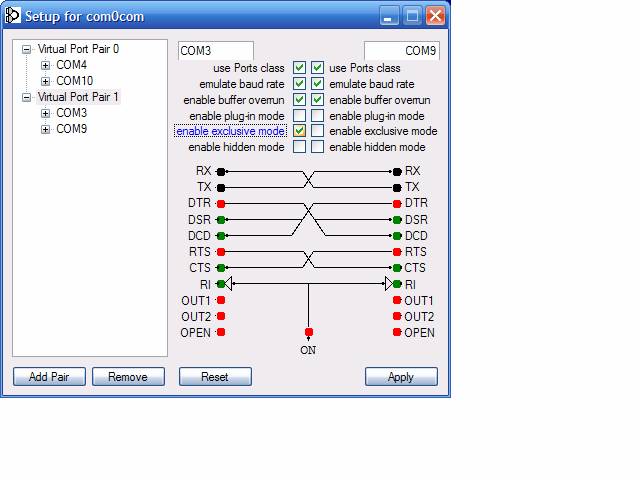
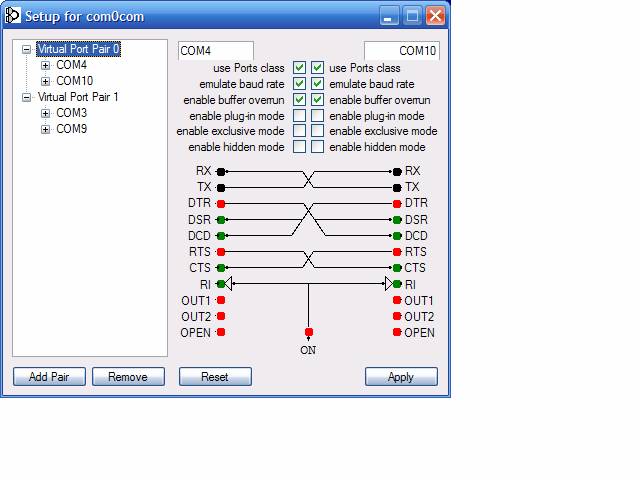
<eof>